Readlang USA – Interactive Language Learning Platform
Access Readlang’s instant translation tools, spaced repetition flashcards, and authentic text library for effective language learning in USA
Readlang Platform Overview for USA Users
Our company delivers an advanced language learning platform tailored for users in the United States. The system focuses on reading-based vocabulary acquisition using instant translation and personalized flashcards. Users gain access to authentic texts across over 50 languages and can import content in .txt, .epub, or web formats. The platform integrates seamlessly with desktop and mobile web browsers, providing uninterrupted learning experiences. We emphasize contextual understanding by allowing immediate word translations without disrupting reading flow.
| Feature Category | Capability | USA Availability |
|---|---|---|
| Translation Languages | 50+ supported languages | Full access |
| Content Import | .txt, .epub, web articles | Unlimited |
| Cross-platform Access | Web, mobile, tablet | Complete compatibility |
| Flashcard Export | Anki, Quizlet integration | Available |
Spaced repetition ensures words stay in memory longer by scheduling reviews at scientifically optimized intervals.
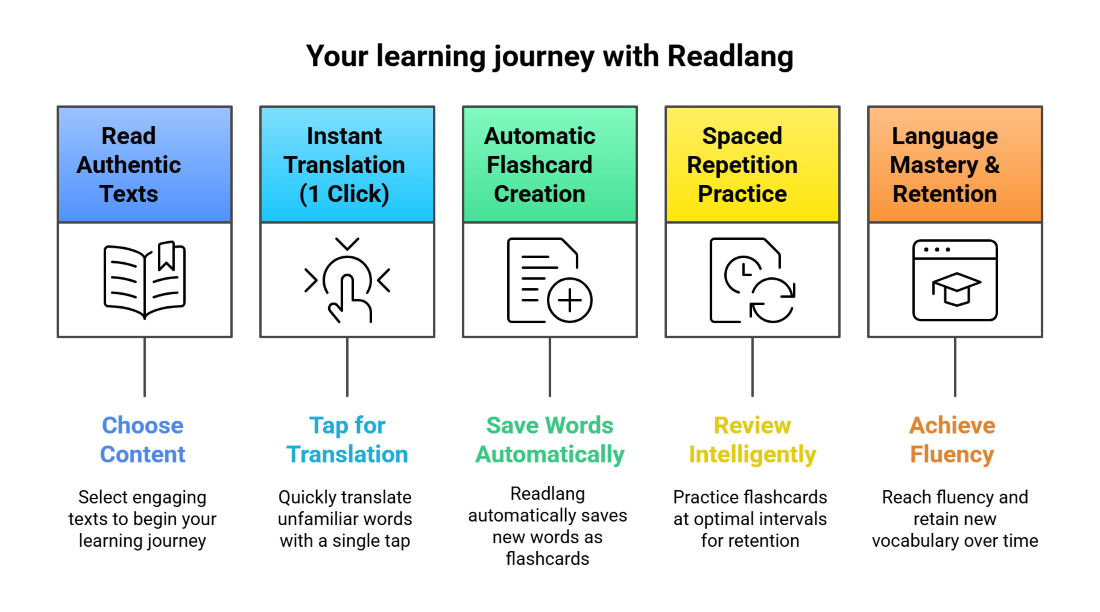
Our software automatically creates flashcards from any translated terms, helping users retain vocabulary more efficiently. This approach removes reliance on rote memorization and promotes natural language acquisition through real-world examples.
Account Registration Process for USA Residents
Creating Your Readlang Account
To start, visit readlang.com and click the signup button located at the top right corner. Input a valid email address and secure password (minimum 8 characters with uppercase, lowercase, and digits). The registration form requires minimal personal data, focusing on ease of access. Upon submission, a verification email is sent to activate the account. Clicking the confirmation link enables full platform features and synchronizes data across devices.
Account Verification and Setup
Once verified, complete your profile by selecting your native and target languages. This setup customizes translation accuracy and content suggestions. Adjust your study preferences including daily goals, notification alerts, and preferred dictionary sources such as WordReference and Collins. These settings optimize your learning experience tailored to USA users.
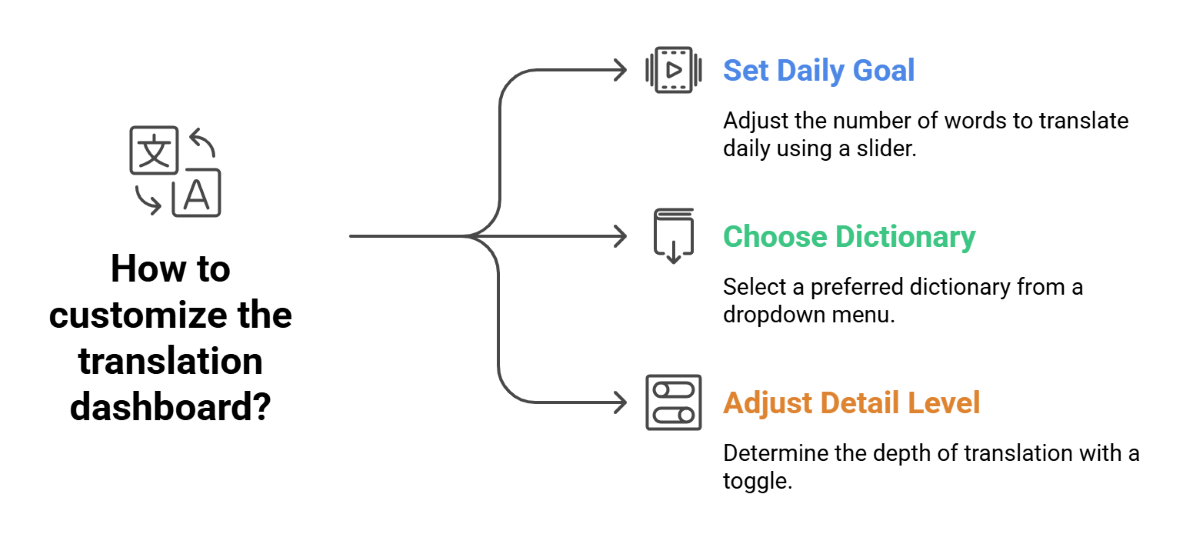
Core Translation Features and Implementation
Readlang’s translation system activates instantly with a single click on any word or phrase within your imported content. This feature provides contextual translations, avoiding literal interpretations. Each translated item is stored automatically in your vocabulary history for review.
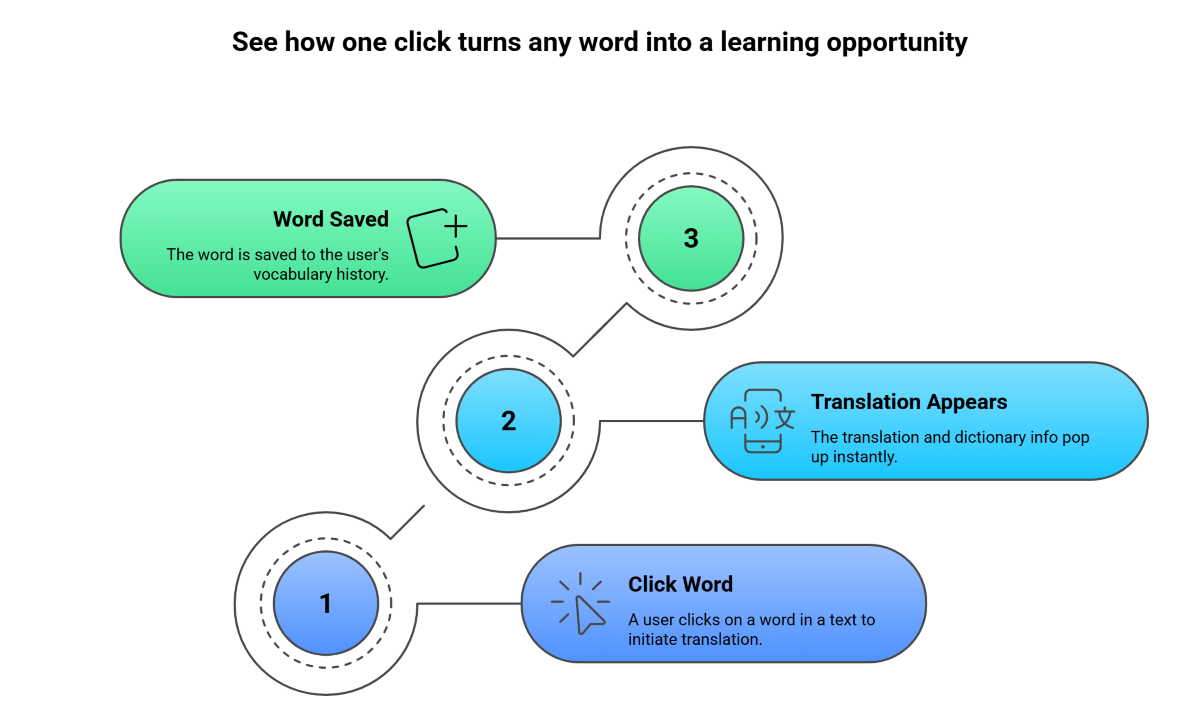
Users can access multiple translation sources for comprehensive understanding, including dictionary definitions and AI-generated clarifications.
Advanced Translation Options
Right-click translated words to view detailed grammatical information such as part of speech, conjugation forms, and example sentences. Customize translation pop-up settings including font size, position, and audio pronunciation for supported languages. This flexibility enhances usability across different learning preferences.
Translation History Management
Every translation is saved within your account’s history tab, enabling easy review and flashcard creation. This archival system supports export to external applications like Anki and Quizlet, preserving progress. Users can filter translations by date, language, or frequency of use for targeted study sessions.
Content Import and Management System
Text File Upload Procedures
Import your reading materials by uploading .txt or .epub files via the “My Texts” dashboard section. The platform processes formatting automatically, retaining paragraphs and chapters for structured reading. Uploaded texts become instantly accessible for translation and flashcard conversion.
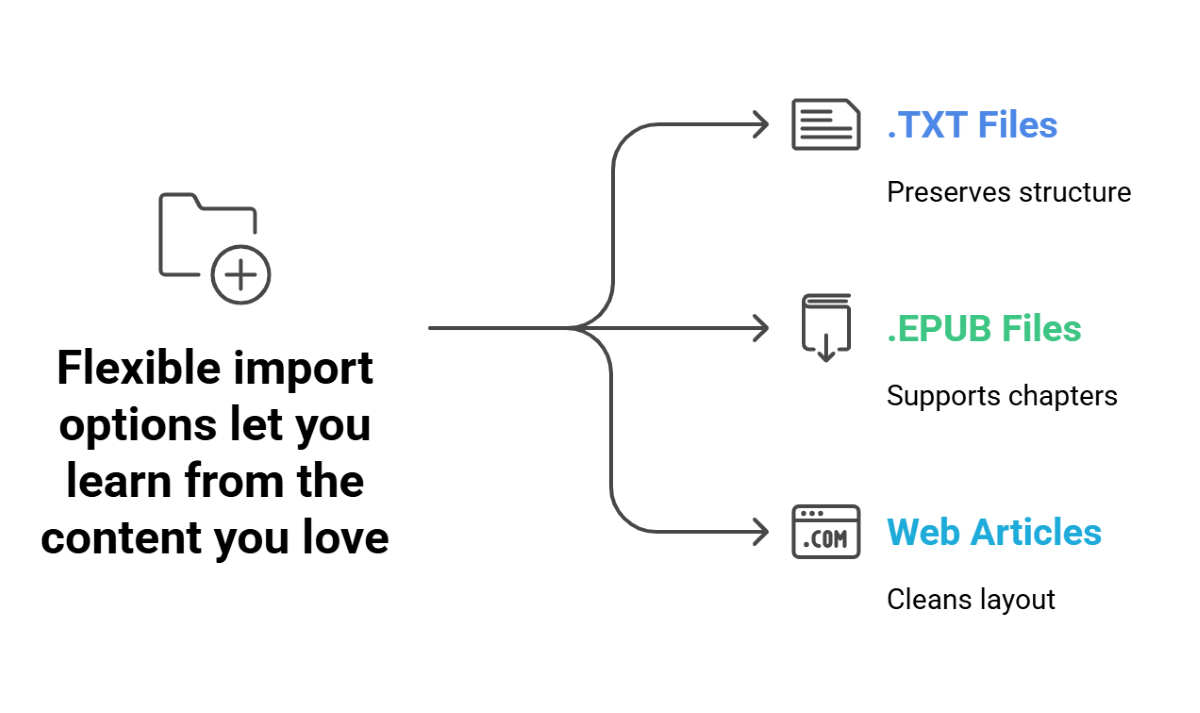
Web Content Integration
Use our Chrome extension or browser bookmarklet for direct article imports from websites. This tool captures entire web pages, including images and embedded media, preserving original layouts. It filters out ads and navigational clutter to focus on clean, readable content ideal for study.
Content Organization
Manage your imported materials with customizable tags, folders, and difficulty ratings. Add personal annotations for reference and categorize texts by language or topic. This system supports efficient navigation and retrieval across large content libraries.
Flashcard System and Spaced Repetition
Our platform automatically generates flashcards from every translated word or phrase. Cards display the original term on one side and the translation on the other, contextualized within the source sentence. The spaced repetition algorithm schedules review intervals based on your recall accuracy, optimizing memory retention.
| Repetition Interval | Performance Level | Next Review |
|---|---|---|
| First Review | Any result | 1 day |
| Correct Answer | Good recall | 3 days |
| Difficult Answer | Partial recall | 1 day |
| Incorrect Answer | No recall | 10 minutes |
Flashcards can be exported to Anki or Quizlet to continue learning outside the Readlang platform. We provide formatting compatible with these apps, including progress synchronization. This flexibility supports users who prefer multiple study environments.
Review Session Optimization
Set daily reminders for flashcard reviews to maintain steady vocabulary reinforcement. Sessions typically last 15-20 minutes to balance effectiveness and cognitive load. Progress dashboards display vocabulary acquisition rates and retention statistics to monitor your learning efficiency.
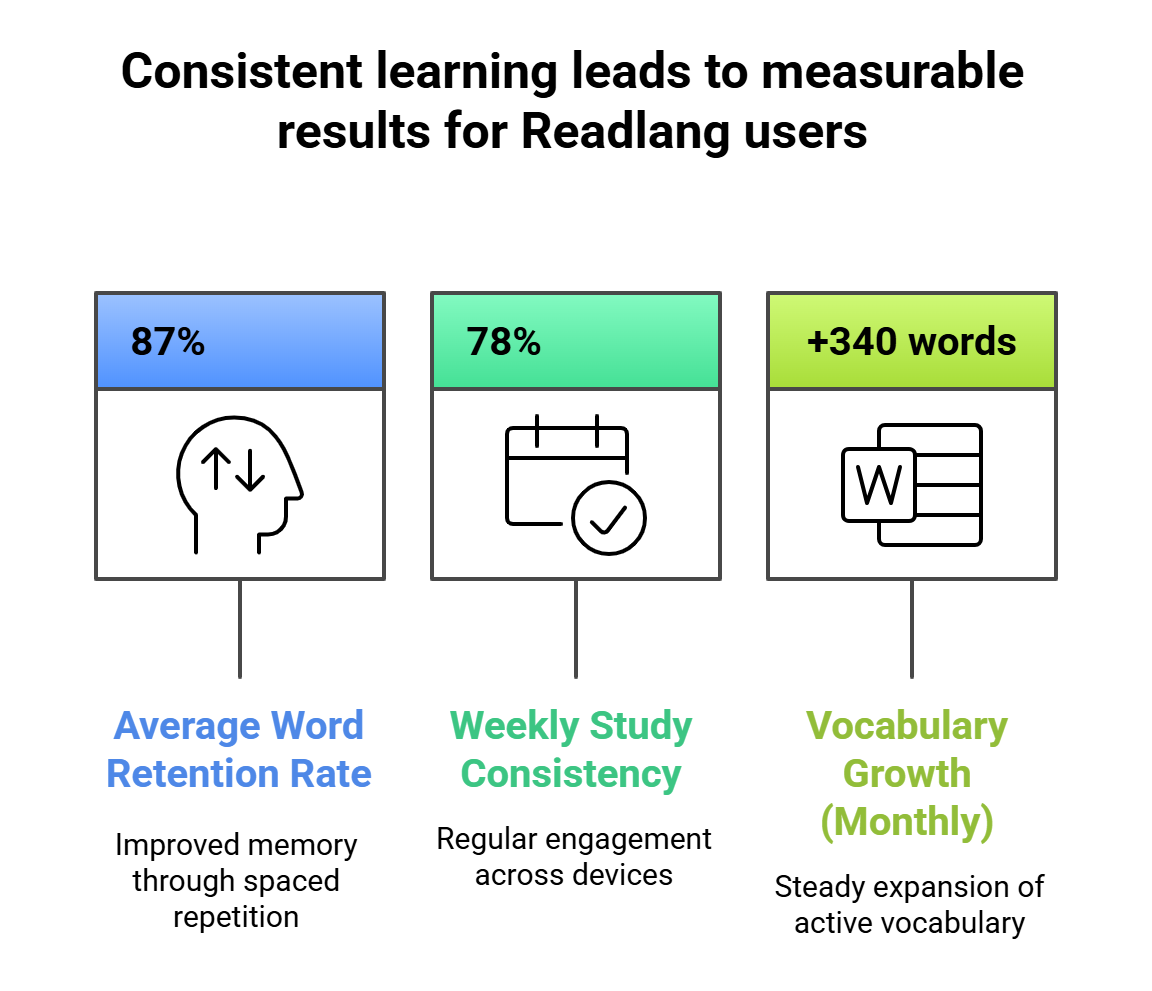
Premium Subscription Benefits
Enhanced Translation Capabilities
Premium members gain unlimited multi-word phrase translations, surpassing the single-word limit of free accounts. This upgrade enables translation of sentences, idiomatic expressions, and complex grammar structures. Additionally, video transcript translation for YouTube and other platforms becomes accessible, with audio automatically converted to readable text.
Advanced Review Features
Subscribers can select custom study modes and access detailed analytics on progress and vocabulary trends. Export options expand to include prioritized card sets and customizable flashcard formats. These features support tailored study plans and deeper language engagement.
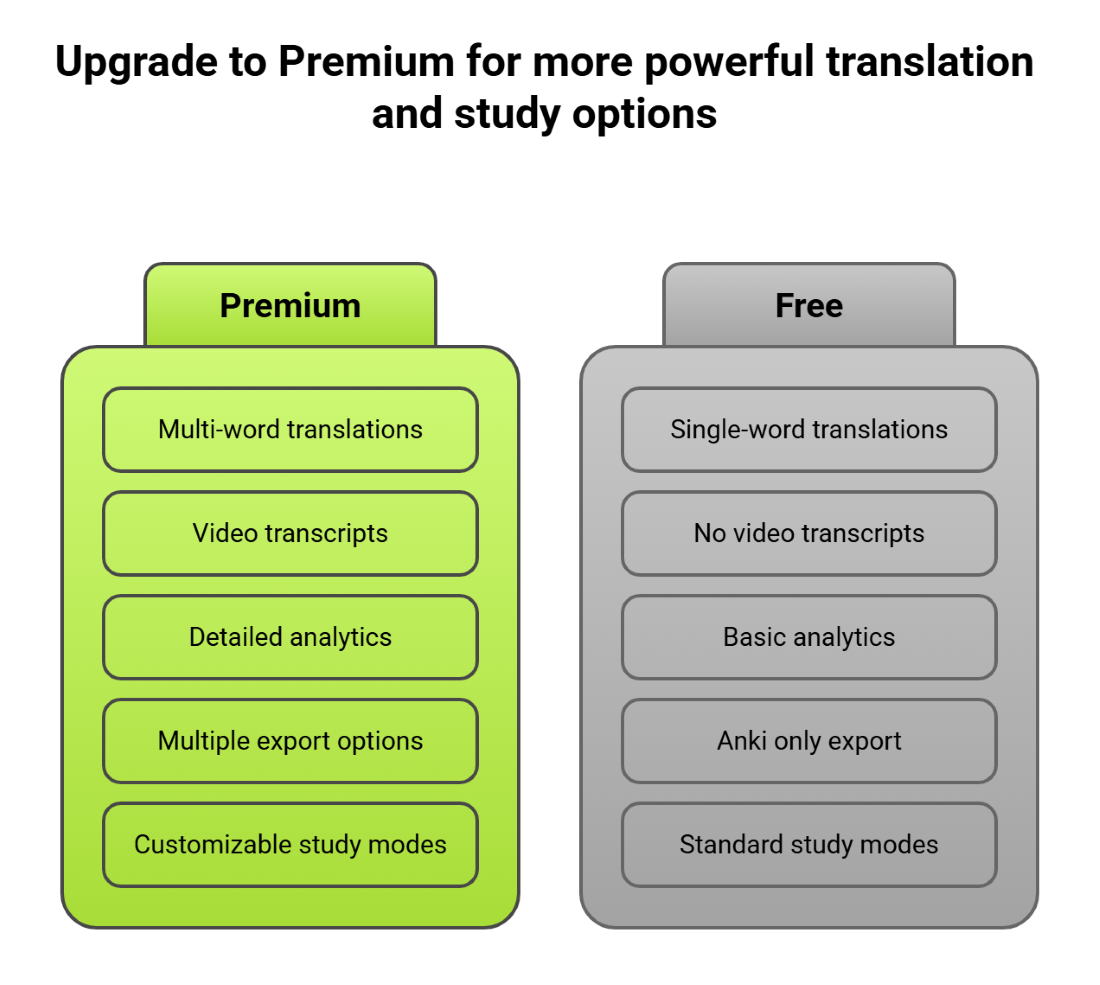
Subscription Management
Billing options include monthly and annual plans with automatic renewals. USA users can pay via credit card or PayPal. Account settings allow easy management of payment methods, plan changes, or cancellations effective from the next billing cycle.
Mobile and Cross-Platform Access
Readlang operates fully through responsive web design, compatible with desktops, tablets, and smartphones. No additional app downloads are necessary. All devices sync vocabulary data, imported texts, and flashcard progress in real time. This ensures a consistent learning experience regardless of the platform used.
| Device Type | Features Available | Synchronization |
|---|---|---|
| Desktop Browser | Complete functionality | Real-time |
| Mobile Browser | Full access, touch optimized | Automatic |
| Tablet | Responsive interface | Instant |
Offline mode allows reading and reviewing previously loaded materials without internet access. Upon reconnecting, data syncs automatically. Mobile interfaces are optimized for touch gestures, enabling quick translation taps and smooth flashcard navigation.
Technical Support and USA Customer Service
Our USA-based support team responds to technical inquiries within 24 hours via email. The online help center contains detailed tutorials, troubleshooting articles, and FAQ sections to resolve common issues independently. Video walkthroughs demonstrate step-by-step actions for platform functions.
We address browser compatibility, account access, and feature-specific challenges with personalized assistance. Regular software updates improve language support, add features, and enhance system stability according to user feedback and technological advances.
| Support Type | Details | Availability |
|---|---|---|
| Email Support | Technical and account issues | 24-hour response (USA) |
| Online Help Center | Tutorials, FAQs, troubleshooting | 24/7 access |
| Video Tutorials | Step-by-step platform usage | On demand |
❓ FAQ
What languages does Readlang support in the USA?
Readlang supports over 50 languages with full availability in the USA, including tools for less commonly taught languages.
Can I import my own texts for translation?
Yes, users can upload .txt and .epub files, or import web articles via browser extensions for instant translation and study.
How does the spaced repetition system work?
The system schedules flashcard reviews based on your recall performance, optimizing memory retention with scientifically proven intervals.
Is the platform accessible on mobile devices?
Readlang uses responsive design for full functionality on smartphones and tablets without requiring app installation.
What payment methods are accepted for premium subscriptions?
USA users can subscribe using major credit cards or PayPal with monthly or annual billing options.

